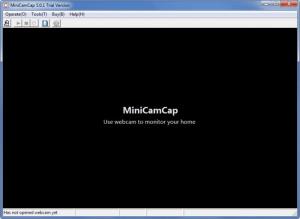MiniCamCap
5.0.1
Size: 3.63 MB
Downloads: 3538
Platform: Windows (All Versions)
If you’re looking to set up an affordable video surveillance system, you are going to need three things: a computer powered by Microsoft Windows, a webcam, and the WSGSoft-developed application MiniCamCap. With this setup, you can record whatever the screen captures and thus monitor your home, your office, or any other location you may want to be monitored.
You can install MiniCamCap on a PC powered by anything from Windows 2000 onward. To get the application up and running, you will have to go through a simple setup process: download an archive, run the executable inside that archive, click through the onscreen instructions presented to you by a setup wizard.
The MiniCamCap interface is quite simple: the main pane displays the footage from the connected webcam, the buttons in the upper left hand corner provide easy access to the functions and features the application has to offer.
When you launch MiniCamCap, it will ask you to select a webcam, select some webcam properties, and pick a video bitrate. Then it will start recording whatever the webcam captures. It must be mentioned here that you can set it up so the video recording starts automatically when the Windows system boots and you log in. And speaking about recording, MiniCamCap can record video and audio, and it can take snapshots. When the disk is almost full, the application will automatically delete the old videos.
MiniCamCap is not free, it is only free to try. This means that the trial version comes with the following limitations: it can only record one hour at a time and puts a watermark on the output.
MiniCamCap is a nice choice for anyone who wants to monitor a location the affordable way.
Pros
The interface of MiniCamCap is very easy to use. Set it up so the video recording starts automatically. Record video, record sound or take snapshots with MiniCamCap.
Cons
It can only record one hour at a time, watermark on the output.
MiniCamCap
5.0.1
Download
MiniCamCap Awards

MiniCamCap Editor’s Review Rating
MiniCamCap has been reviewed by George Norman on 12 Nov 2012. Based on the user interface, features and complexity, Findmysoft has rated MiniCamCap 3 out of 5 stars, naming it Very Good